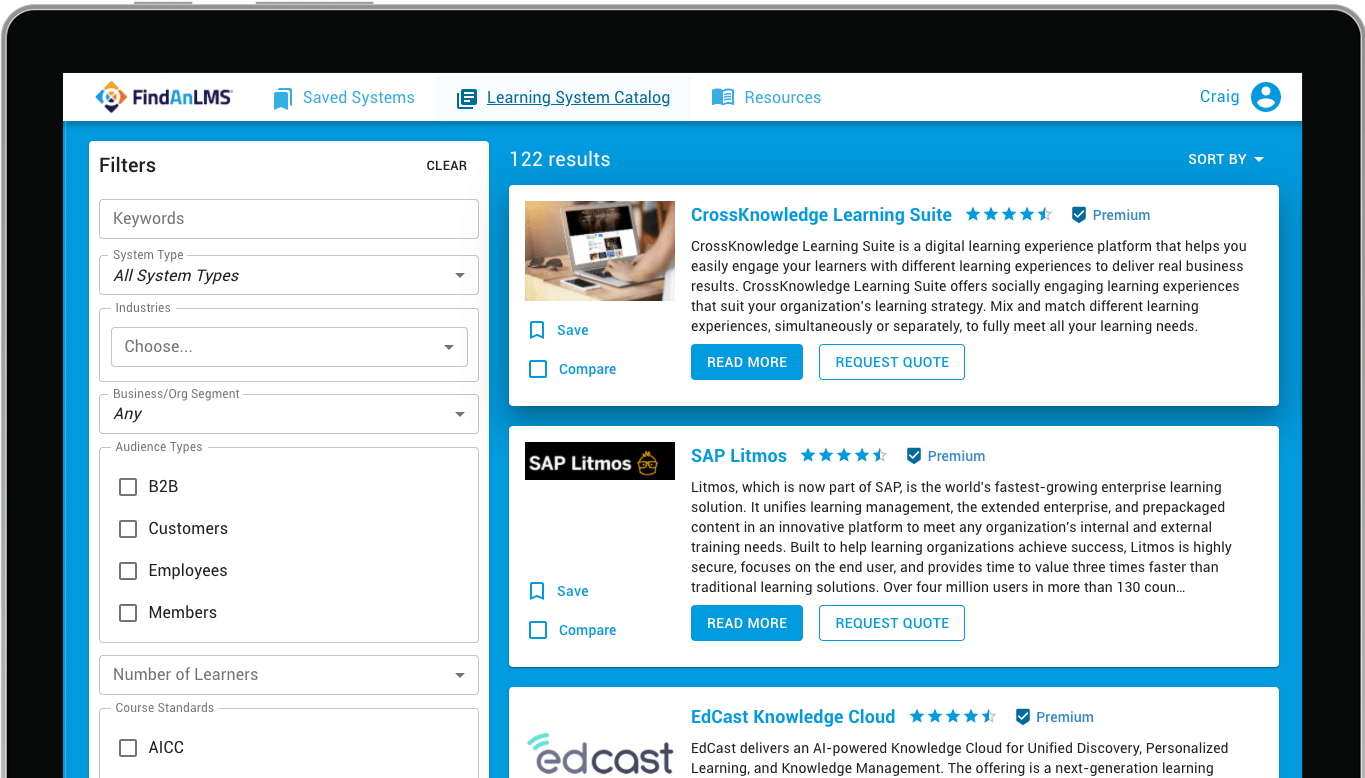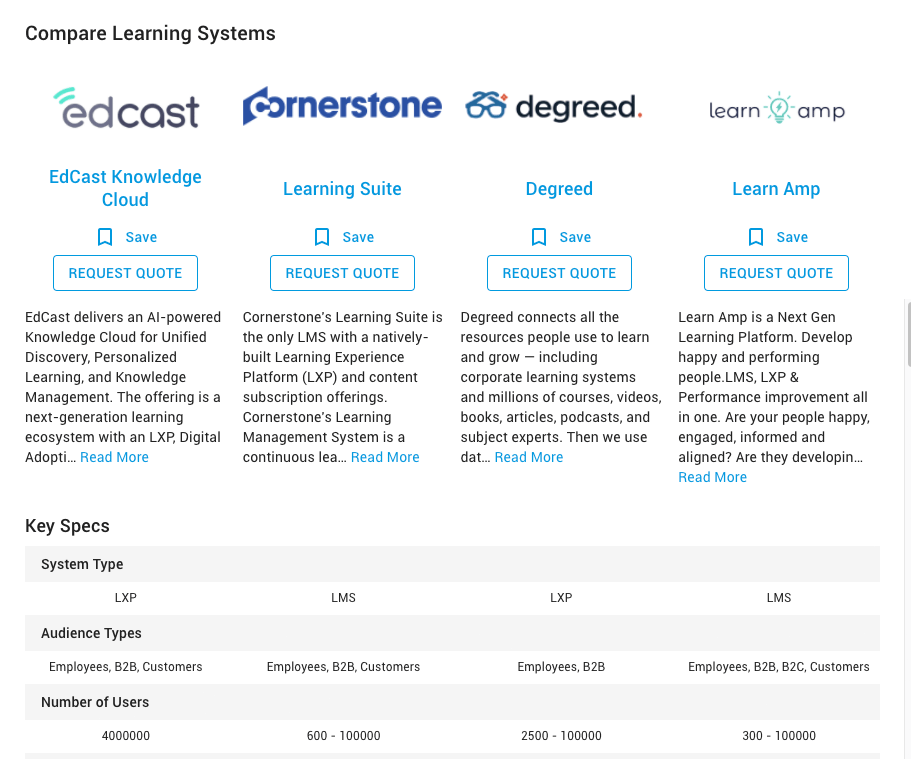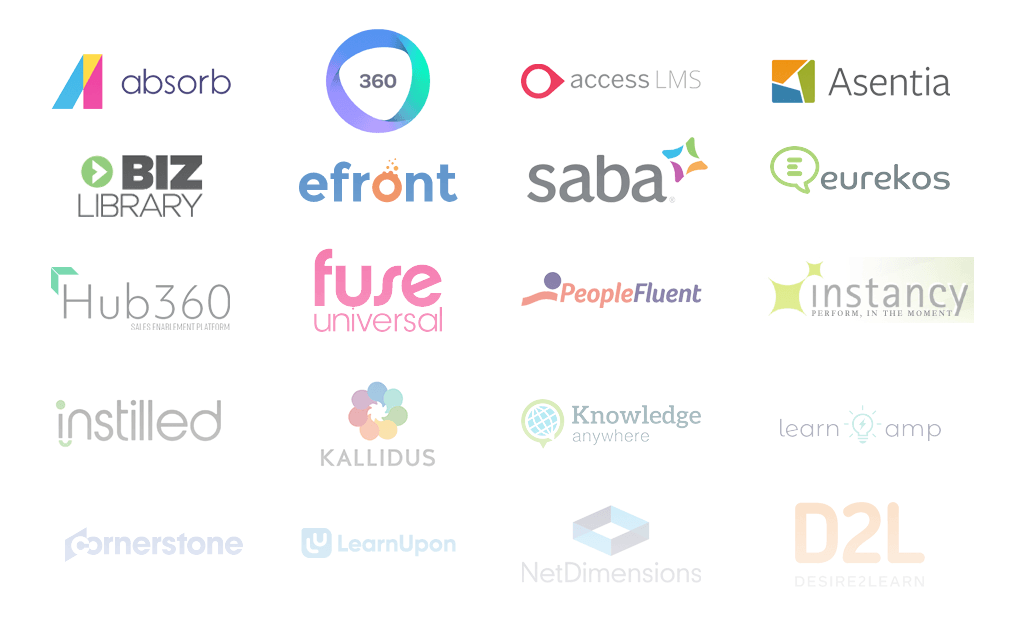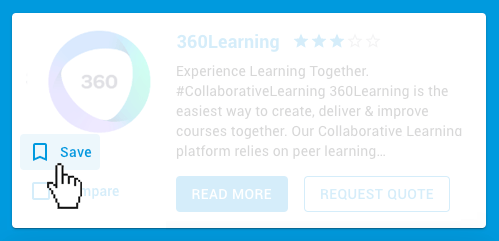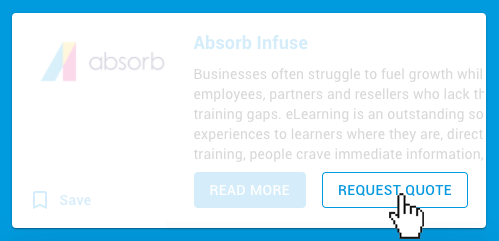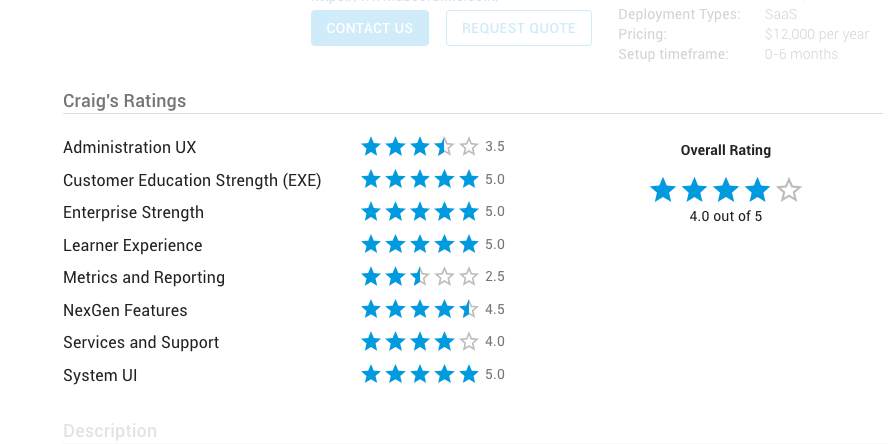Nearly every organization is interested in upskilling or reskilling its employees, especially in fields such as IT and software development where it can be difficult to hire the skills needed for your organization to stand out. There are plenty of learning management systems (or LMS) out there that try to fill this need, but most of them treat these vital skills as an afterthought or an extra while focusing on other things. At the end of the day, watching a video on Python does not mean that you know how to code in Python.
Pluralsight is revolutionizing the e-learning industry for technical skills by creating a platform that is solely dedicated to technical skill development. Pluralsight supports upskilling and reskilling campaigns for organizations of all sizes by allowing leaders to benchmark learner progress, supporting custom analytics through API integration, prescribing track recommendations for individuals and teams, and offering unlimited integrated assessments to help learners pursue the most popular professional certifications across multiple industries. All of this comes with a user interface that’s smooth as silk to make technical skill training more accessible.
Pluralsight has carved out a unique niche for itself, and while it isn’t right for everyone it accomplishes what it sets out to do extremely well. So well, in fact, that e-learning and LMS expert Craig Weiss included it on his top-10 list of LMS solutions for 2022 even though Pluralsight isn’t a traditional LMS. This Pluralsight review will highlight what makes Pluralsight so special. If you’re interested in seeing how Pluralsight stacks up to other vendors your organization might be considering, you can create a free account on FindAnLMS.com to take advantage of Weiss’s expert ratings and unbiased reviews of more than 100 of the top vendors in the industry.
What Is a Technical Skill?
Before looking at Pluralsight’s features in detail, it’s worth taking a moment to identify what Pluralsight is trying to do. Pluralsight is a technology skill platform dedicated to helping learners develop skills in industries such as IT operations, cloud computing, cybersecurity, AI and machine learning, and software development. It doesn’t offer any functionality outside of these technological areas, giving learners the best possible experience for learning technical skills at the cost of flexibility.
Five Ways Pluralsight Supports Technical Skill Growth
The trick to learning most technical skills is practice, and Pluralsight offers world-class hands-on learning opportunities to help your team members do exactly that. Choosing the Professional package or above will give your organization access to unparalleled labs and interactive courses so that learners can apply what they are learning as soon as it is presented to them. After that, Pluralsight offers sandboxes where learners can practice their new skills without jeopardizing your company’s systems if they mess up. Pluralsight also offers projects coverage for in-demand technology skills, so learners will always have an incentive to log back into the platform.
- Premium UX/UI
- Industry-Leading Analytics
- The Certification Prep Center
- Personalized Skill Development
User experience (or UX) and interface (UI) go a long way toward determining how often learners interact with an LMS and what they’ll get out of it. Plenty of LMS solutions market their ease of use, but achieving that for topics like JavaScript and ethical hacking can be challenging. PluralSight has pulled it off with aplomb, creating a learner dashboard that’s seemingly inspired by social media sites like YouTube backed by a rich, luxurious interface on the admin side. For example, admins can easily customize user permission sets for greater control over who can see what content. Most importantly, navigation feels intuitive for both groups. This is kind of hard to explain, so here is what the learner dashboard looks like:
Learner Home Page
Most modern LMS solutions provide data to administrators on learner progress, course enrollments, and the like. However, PluralSight stands out by using data to craft a narrative around a learner’s (or team’s) learning journey, making it much easier to put the right people on the right projects and discover hidden talents throughout your organization. Pluralsight also tracks learner engagement and reports average skill growth throughout your team, helping you determine if you are on track to meet your organizational goals. Here is a taste of what the analytics look like:
Inventory Analytics
One of the biggest draws of technical training is earning a professional cert that proves what skills learners now possess. Pluralsight created a Certification Prep Center that acts as a centralized hub for admins, letting them know which certifications exist, which ones would be best for their teams to pursue, and answering any additional questions they may have. On the learner side, the Certification Prep Center tracks progress toward various certs through API integrations with leading names such as Microsoft, Amazon, and Cisco. Learners can also take an unlimited number of practice tests to work out any pre-test jitters long before sitting down for the real thing. You can curate content for learners based on their practice assessment results as well. Here is what the Certification Prep Center looks like on the learner side:
Certification Prep Center
Pluralsight leverages AI technology to automatically recommend courses and certifications to learners based on their interests, saving valuable admin time while giving learners more control over what they study. If a learner or team would benefit from attending vILT (Virtual Instructor-Led Training), you can schedule and attend the event directly on PluralSight. You can also create individualized learning loops to improve the efficiency of skill development.
What Else Does Pluralsight Offer?
Pluralsight doesn’t have a course authoring tool of any kind, but you won’t need one. The Starter package includes access to a Core Library of more than 2,500 technical skill courses authored by well-respected coaches, and unlimited access to them is included in your subscription. The Professional and Enterprise plans include access to an Expanded Library of over 7,000 such courses, with many of the additional ones focusing on more advanced skills or those that cater to a specific niche. Other LMS vendors offer Pluralsight courses in their content marketplaces, so you can trust that they will meet your needs.
Today’s learners want to study on the go, and Pluralsight includes a native mobile app with on-off synch to help them do that. The company also offers more transparent pricing than many LMS solutions, posting a clear annual cost per user on each of their plans directly on their website. Bulk discounts may be available as well depending on the number of licenses you buy (every user needs a separate license).
Final Pluralsight Review: Yay or Nay?
Pluralsight offers a robust feature set for organizations looking to develop technical skills, and its roadmap suggests that even more great stuff will be released this year. A whopping 93% of surveyed organizations realized a return on their investment within a year of implementing Pluralsight, while 96% would recommend the software to others.
That said, a dedicated technical skills platform might not suit your organization’s needs. If you’re interested in comparing the leading names in the e-learning industry head-to-head with expert analysis, create a free account on FindAnLMS.com to take advantage of Craig Weiss’s insight into the space. It’s the best way to choose an e-learning platform.