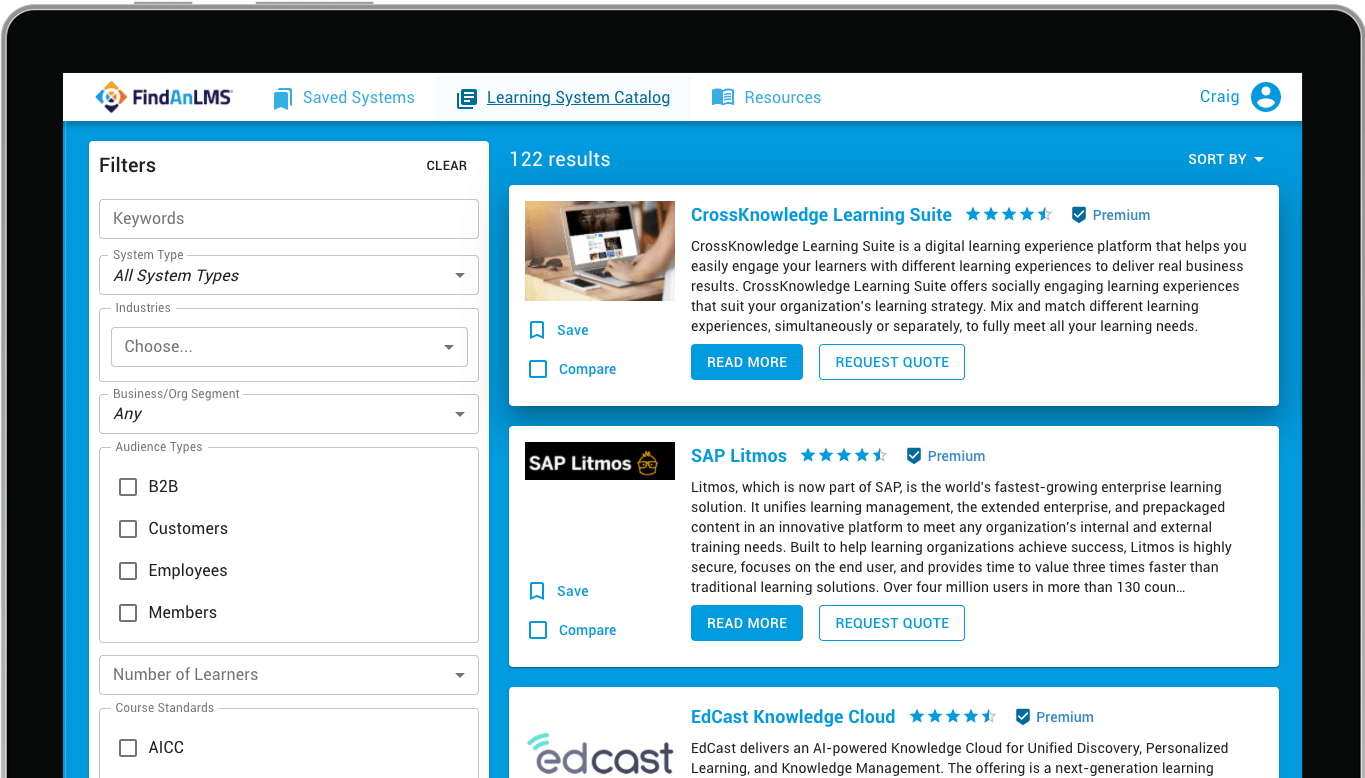When most people think of online training, they envision learners sitting at a desk and completing courses and other training content on a desktop computer. That was once how online learning took place, but times have changed. Learners now expect to be able to access all content on a mobile app using their personal devices, giving them more freedom to engage with training content on their own terms. If your organization doesn’t have a mobile LMS (or learning management system), your software is letting learners down.
Nearly every LMS vendor claims to offer a fantastic mobile experience to learners, but learning on the go isn’t always as easy as they say. For example, learners might be able to access training content on their mobile devices if they’re willing to wait five minutes for courses to load. They might be able to download an app if and only if they own an iOS mobile device. Courses might be available 24/7 provided the user is online. If not, learning will have to wait until a Wi-Fi connection is established.
All of these pitfalls are completely unacceptable to modern learners and will reduce the impact of your organization’s training efforts. If you need help finding a mobile LMS your learners will enjoy using, look no further than Craig Weiss and FindAnLMS.com. Weiss is an expert in everything online learning including firsthand knowledge of more than 1,000 LMS platforms from all over the globe. FindAnLMS.com is a free platform offering unbiased reviews of leading LMS solutions curated by Weiss himself. If you’re ready to begin your LMS search, you can create a free account on FindAnLMS.com right now. Alternatively, you can continue reading to learn more about the features and benefits of a mobile learning management system.
Benefits to expect from a mobile learning management system
The first question you have is probably, “What are the benefits of mobile learning?”. There are too many answers to get into all of them, but here are three of the most significant:
- Learning takes place 24/7 when your LMS has mobile functionality
Employee training is generally a good use of time, but your organization isn’t getting anything done while learners are learning. Mobile learning allows learners to take courses during their lunch break or from the comfort of home, increasing office productivity while allowing learners to choose their preferred training environment.
- Mobile learning puts learners in control
Similarly, mobile learning promotes user engagement by giving learners more control over training. They can choose which content to take and when they want to take it, enhancing information retention. Since learners use their own mobile devices, everybody will be using one they feel comfortable with as well.
- Bridge the gap between the LMS and the workplace
There is often a gap between learning content and job performance, especially if learners aren’t sure how courses relate to their day-to-day duties. Mobile learning allows learners to access content at the point of need, making it easier to see how training materials can improve workflow.
Features to look for in a mobile learning management system
Most LMS vendors will give you a laundry list of features to differentiate their platform from competing systems, but most LMS software has similar features. Here are three standard features you should always look for when researching mobile learning management systems:
- Mobile-optimized LMS
Mobile devices have smaller screens than desktop computers or laptops, so a mobile LMS needs to be optimized for smaller screens. Multimedia elements such as video and interactive quizzes should be just as responsive as they would be on a computer, and content shouldn’t take forever to load. If you want to alienate your learners, making them wait five minutes or more to view courses is a surefire way to do it.
Similarly, a great mobile experience requires an intuitive user interface (UI) and user experience (UX). If your learners cannot immediately figure out how to access the content they want, they will quickly abandon any thoughts of online learning. Again, every LMS vendor claims to have a fantastic UI so you’ll have to do some research to verify their claims before choosing a platform.
- Offline learning LMS platforms
The ability to access content anytime and anywhere is one of the biggest benefits of mobile learning, but the advantage disappears if your LMS doesn’t support offline learning. Offline learning can take two shapes and you need both in your LMS. First, learners should be able to download training materials to view whenever they like. This is especially important for just-in-time learning, or learning that takes place at the workplace as needed.
Second, learners should be able to save their progress and pick up wherever they left off. Courses completed offline should be updated as soon as the user is back online, and it shouldn’t matter whether resumption takes place at the office or via mobile device.
- Convenient LMS apps
Some LMS vendors offer an Android app or an iOS app but not both, limiting access to training opportunities based on the mobile device learners have. Your organization could provide a mobile device to anyone who can’t download the mobile app, but doing so isn’t free. Instead, you should make sure the platform you select includes a mobile app for any device.
Likewise, a great mobile LMS will be proactive about getting learners to login. Push notifications and automated reminders should let learners know if they’re falling behind on training content or when new courses are available. Admins should also be notified when a user falls behind, allowing them to take prompt action.
FindAnLMS.com: the best resource for finding an LMS
The right mobile LMS will help your learners engage with training content and get more out of it, but the wrong LMS will turn people away. Selecting an LMS solution is therefore a huge decision, and most people don’t know enough about learning software to go it alone.
That’s where Craig Weiss and FindAnLMS.com come in. When you create a free account on FindAnLMS.com, you can compare up to four LMS vendors head-to-head with comprehensive lists of features, exclusive ratings and reviews, and contact information without leaving the platform. We’re confident you’ll agree that FindAnLMS.com is the best way to find an LMS for your organization’s mobile learning needs!